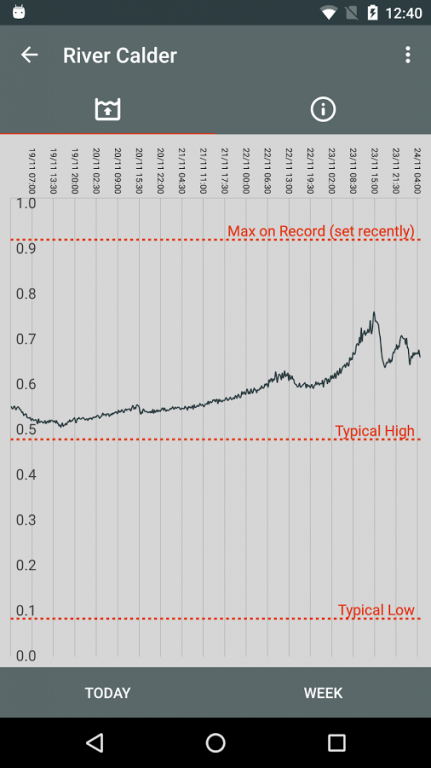River Levels 1.10
Free Version
Publisher Description
Displays river level data from the Environment Agency.
See where the Environment Agency has river measurement stations where you are, view the readings and see the level rise and fall.
Note - this app is for England only, the Environment Agency have stopped releasing data for Wales (and never did for Scotland), so be mindful of this when leaving reviews if you're not in England. It only displays gauges returned by the Environment Agency service, again please be mindful of this before leaving rude 1 star reviews for things that are out of my control. If you're in Wales then use the Natural Resources Wales own app, in Scotland use the SEPA website.
You can now also get regular updates for a station you choose, you'll receive a notification if the river rises above the typical high level, or you can choose to receive a regular notification so you don't have to keep opening the app to check on your local station.
The app uses Environment Agency flood and river level data from the real-time data API (Beta), in the unlikely event that the Environment Agency stop releasing the data the app will no longer function. Unfortunately the service does not include river levels for the whole of the UK, only England (it did used to include Wales but the Environment Agency in Wales has become part of Natural Resources Wales).
About River Levels
River Levels is a free app for Android published in the Astronomy list of apps, part of Home & Hobby.
The company that develops River Levels is Fiskur. The latest version released by its developer is 1.10.
To install River Levels on your Android device, just click the green Continue To App button above to start the installation process. The app is listed on our website since 2016-01-13 and was downloaded 8 times. We have already checked if the download link is safe, however for your own protection we recommend that you scan the downloaded app with your antivirus. Your antivirus may detect the River Levels as malware as malware if the download link to eu.fiskur.riverlevels is broken.
How to install River Levels on your Android device:
- Click on the Continue To App button on our website. This will redirect you to Google Play.
- Once the River Levels is shown in the Google Play listing of your Android device, you can start its download and installation. Tap on the Install button located below the search bar and to the right of the app icon.
- A pop-up window with the permissions required by River Levels will be shown. Click on Accept to continue the process.
- River Levels will be downloaded onto your device, displaying a progress. Once the download completes, the installation will start and you'll get a notification after the installation is finished.